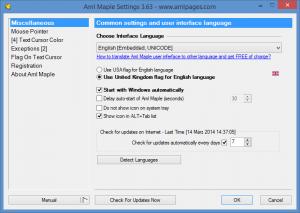Aml Maple
6.00.748
Size: 1.17 MB
Downloads: 4541
Platform: Windows (All Versions)
Having more than one language installed on a computer ca be confusing sometimes. You may end up typing in a different language, without realizing. If you accidentally select a language that uses different characters, this would not be a problem, but certain languages, like French, make subtle changes to the keyboard's layout. As a result, if you type fast, you may not realize that certain letters are being replaced. In this particular situation, Aml Maple can save you from serious headaches. This simple application can display the currently selected language next to your text cursor. It places a good number of customization options at your disposal and it is very easy to use.
Aml Maple is free to try for a limited period of time, but without any serious restrictions. It can be installed in a matter of seconds, on all popular Windows platforms. What's more, the application doesn't require any supplementary tools or services and you don't have to sacrifice too many resources to run it.
When launched for the first time, Aml Maple will display its general settings panel, so you can make a few initial configurations. Alternatively, you can just leave the default settings untouched and change them according to your needs, after trying out the application. Apart from the general settings menu, Aml Maple doesn't come with a user interface. It will make changes to the text and mouse cursors while working in the background.
The application's effects are visible in any text editor, from Notepad to MS Word or other advanced programs. The text cursor's color will be different and it will also display the initials of the currently selected language. You can set the application to display the same initials or the language's corresponding flag, next to the mouse cursor. The application can also display the flag next to the text cursor and you can set it to hide it when you type in console applications.
Another useful feature is the possibility of selecting different colors for each language. When you select another language, the text cursor and the language initials will change their color, according to your settings. Thanks to this feature, you can figure out what language you have selected, without thinking about it for too long. Besides text editors, the application's affects can be seen in any other programs that support text, including web browsers.
Pros
The application displays the currently selected language next to the text and mouse cursor. It allows you to select different colors for each language and make other customizations as well. Aml Maple works with any text editor or other applications in which you can type.
Cons
There are no serious drawbacks to mention. Thanks to Aml Maple, you will always know what language you have selected, so you can avoid any embarrassing mistakes.
Aml Maple
6.00.748
Download
Aml Maple Awards

Aml Maple Editor’s Review Rating
Aml Maple has been reviewed by Frederick Barton on 26 Mar 2014. Based on the user interface, features and complexity, Findmysoft has rated Aml Maple 4 out of 5 stars, naming it Excellent